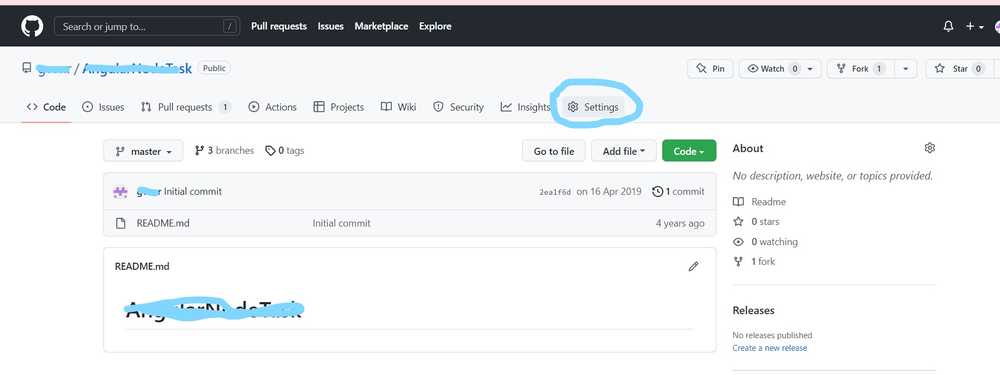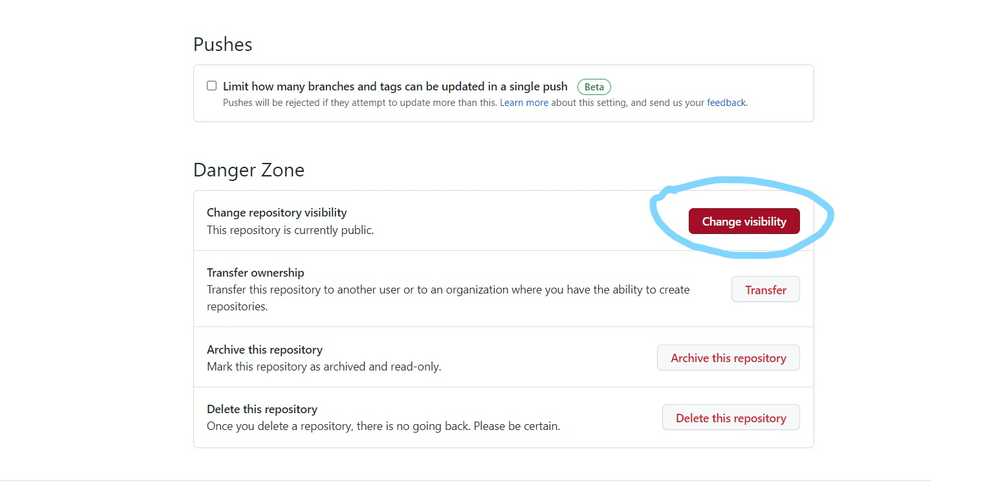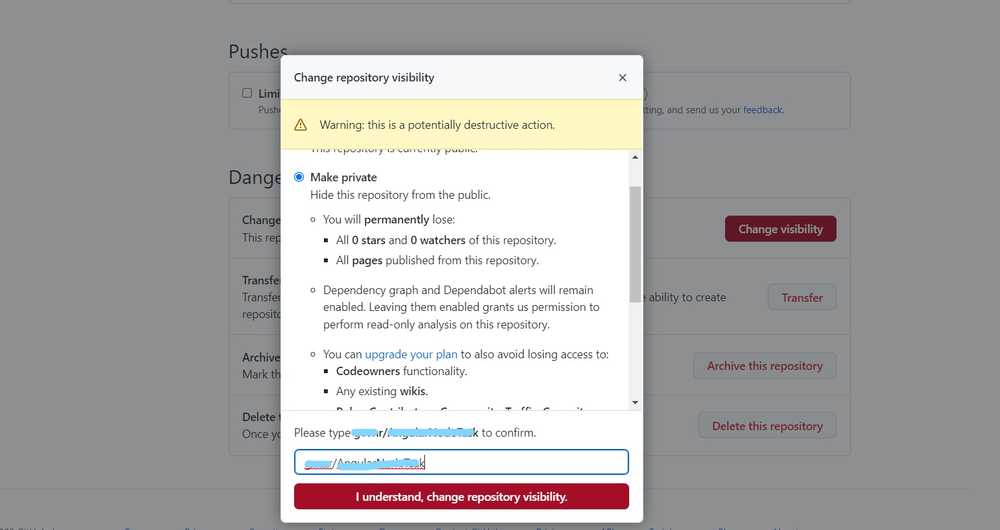by @kodeazy
How to switch github repository from public to private?
In this blog we will discuss on how to switch a repository from public to private in github.
Select the repository and click on settings shown in below image
Now scroll down and select check visibility option in Danger zone as shown in below image